GitHub Games are open-source games shared on GitHub that anyone can play, modify, or build on. They’re great for learning to code, showcasing skills, and joining a global developer community.
Stay tuned with us! We’ll keep sharing cool and fun stuff about GitHub Games—how to find them, play them, and even make your own. More exciting tips are coming soon!
What Are GitHub Games, Really?
At its core, a GitHub Game is any game that’s hosted, shared, or developed on GitHub. Some of these are fully playable in your browser via GitHub Pages, while others require you to clone the repo and run them locally on your device.
Think of it as a blend between gaming and open-source coding culture. You’ll find all types of games here:
- Retro classics (Tetris, Pong, Snake)
- Puzzle challenges
- Multiplayer web games
- 3D racing games
- Full-blown RPGs and strategy games
The beauty is that the source code is open for the world to see—and often, contribute to.
Why Do GitHub Games Matter (Beyond Just Fun)?

Sure, playing games is great. But GitHub Games offer so much more than entertainment. Here’s why they’re a big deal:
Learning by Doing
If you’re learning how to code, there’s no better way to understand concepts like loops, object-oriented programming, and event listeners than by building or editing a game.
Portfolio Builders
Aspiring developers can showcase their skills by contributing to a game or building their own and pushing it to GitHub. Employers love to see real projects.
Creative Expression
Game development is storytelling, problem-solving, and art—all rolled into one. GitHub provides a platform for creative coders to shine.
Community-Driven Innovation
GitHub is filled with passionate communities. By contributing to a game, you become part of a movement that values sharing, learning, and growth.
How to Find GitHub Games (Step-by-Step)?
If you’re new to this world, it might feel overwhelming. But don’t worry—here’s a simple way to discover the best GitHub Games.
A. Use GitHub Search
- Visit GitHub.com and type keywords like:
- game engine javascript
- multiplayer game html5
- tag:game (use filters for language or stars)
- game engine javascript
B. Explore Curated Lists
One of the best-kept secrets in the GitHub gaming world is this awesome repository:
It includes hundreds of games categorized by language, genre, and platform.
C. GitHub Topics
You can also search by topics like:
- topic:game
- topic:html5-game
- topic:unity
- topic:multiplayer
D. Browse GitHub Pages Games
Some developers host playable demos on GitHub Pages (like username.github.io/project-name). These often run right in your browser with no setup required.
Popular GitHub Games You Can Play Right Now:
Here are a few standout open-source games that are not just fun, but also educational:
| Game Title | Description | Language |
| 2048 | Classic tile puzzle game with clean JavaScript | JavaScript |
| HexGL | High-speed 3D racing game | HTML5/WebGL |
| T-Rex Runner | Chrome offline dinosaur game clone | JavaScript |
| OpenRA | Real-time strategy engine for Command & Conquer-style games | C# |
| Space Invaders | Simple retro remake | Python / Pygame |
You can fork these, modify them, or just learn by exploring the code.
Game Development Frameworks on GitHub
Now, if you’re thinking of building your own game, GitHub is packed with tools and frameworks that make game development surprisingly doable—even for beginners.
Phaser.js
An amazing HTML5 framework that helps you create 2D games with physics, animations, input handling, and more.
Godot Engine
An open-source, feature-rich game engine that’s comparable to Unity but fully community-driven.
Unity Repositories
While Unity projects are often stored privately, many developers open-source portions of their Unity-based games, tutorials, and assets.
Three.js
Perfect for building 3D browser games with WebGL. This framework powers many of the best 3D games on GitHub.
How to Build and Share Your Own GitHub Game?
You don’t need to be a professional developer to build a game. Here’s how you can get started:
Step 1: Pick Your Tools
- HTML/CSS/JS for browser games
- Phaser or Three.js for advanced features
- Godot or Unity for more complex mechanics
Step 2: Develop Your Game
Create the logic, visuals, sounds, and UI. Keep your code organized in folders (/js, /assets, /css, etc.)
Step 3: Push to GitHub
Create a repo and commit your game files. Include a README.md with a description, installation instructions, and images.
Step 4: Deploy with GitHub Pages
Go to repository settings, enable GitHub Pages, and voilà—your game has a live link you can share!
Using GitHub Games for Education
If you’re an educator or student, GitHub Games are a goldmine for interactive learning. Many coding bootcamps and CS programs now incorporate game projects into their curriculum because they:
- Teach real-world coding skills
- Make learning fun and engaging
- Encourage problem-solving
Teachers can fork game templates, assign features as homework, and encourage students to submit pull requests.
Can You Monetize GitHub Games?
Absolutely—while GitHub itself isn’t a marketplace, developers can monetize their games by:
- Offering a paid version outside GitHub
- Launching on platforms like itch.io, Steam, or Play Store
- Accepting donations via GitHub Sponsors or Buy Me a Coffee
- Selling assets, premium content, or tutorials
- Building a portfolio that leads to freelance gigs or jobs
Real Success Stories from GitHub Game Devs:
Many indie developers started by releasing small games on GitHub—and now run full studios or earn side income. Some even get job offers from companies impressed by their repos.
One inspiring example is the creator of OpenTTD, an open-source transport simulation game. It gained thousands of stars and led to a huge fanbase and a dedicated development team.
FAQ’s
1. Do I need to know Git to play or contribute to GitHub Games?
Not necessarily. To play browser-based GitHub Games, you typically don’t need any technical knowledge—just click and play. But to contribute or run local games, it’s helpful to understand basic Git commands like clone, commit, and push.
2. Are GitHub Games safe to download and run?
Generally, yes—but caution is key. Since GitHub is an open platform, always review the code (or check community feedback/stars) before running a game locally. Stick to well-documented, starred repositories or projects from trusted developers.
3. Can I collaborate with others to build a GitHub Game?
Definitely! GitHub is built for collaboration. You can fork a project, create branches, open issues, or make pull requests to suggest improvements or add features. It’s one of the best ways to practice team-based development.
4. How do I license my GitHub Game to protect my work?
When you publish your game, you can add an open-source license like MIT, GPL, or Apache in your repository. This determines how others can use, modify, or redistribute your game. Including a LICENSE file is essential for clarity and protection.
5. Can I use GitHub Games offline?
Yes—if the game is downloadable (not just hosted via GitHub Pages), you can clone or download the repository and run it on your local machine, assuming the necessary dependencies or engines (like Python, Node.js, Unity) are installed.
Conclusion:
GitHub Games aren’t just fun—they’re a gateway to learning, creativity, and real coding skills. Whether you’re playing, building, or exploring, there’s something for everyone. With open-source freedom and endless ideas, it’s the perfect place to start your game dev journey and join a global community of creators.


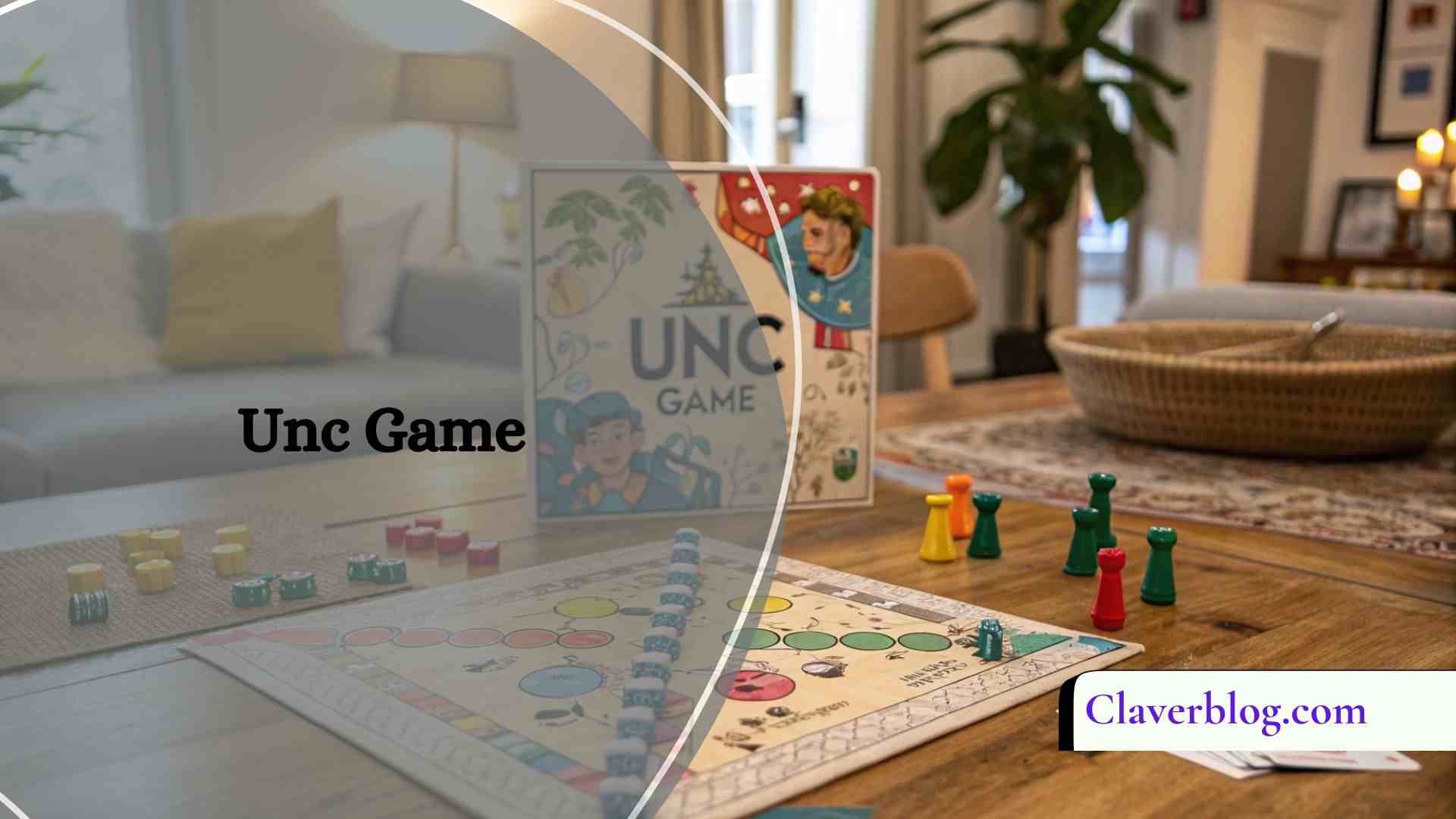

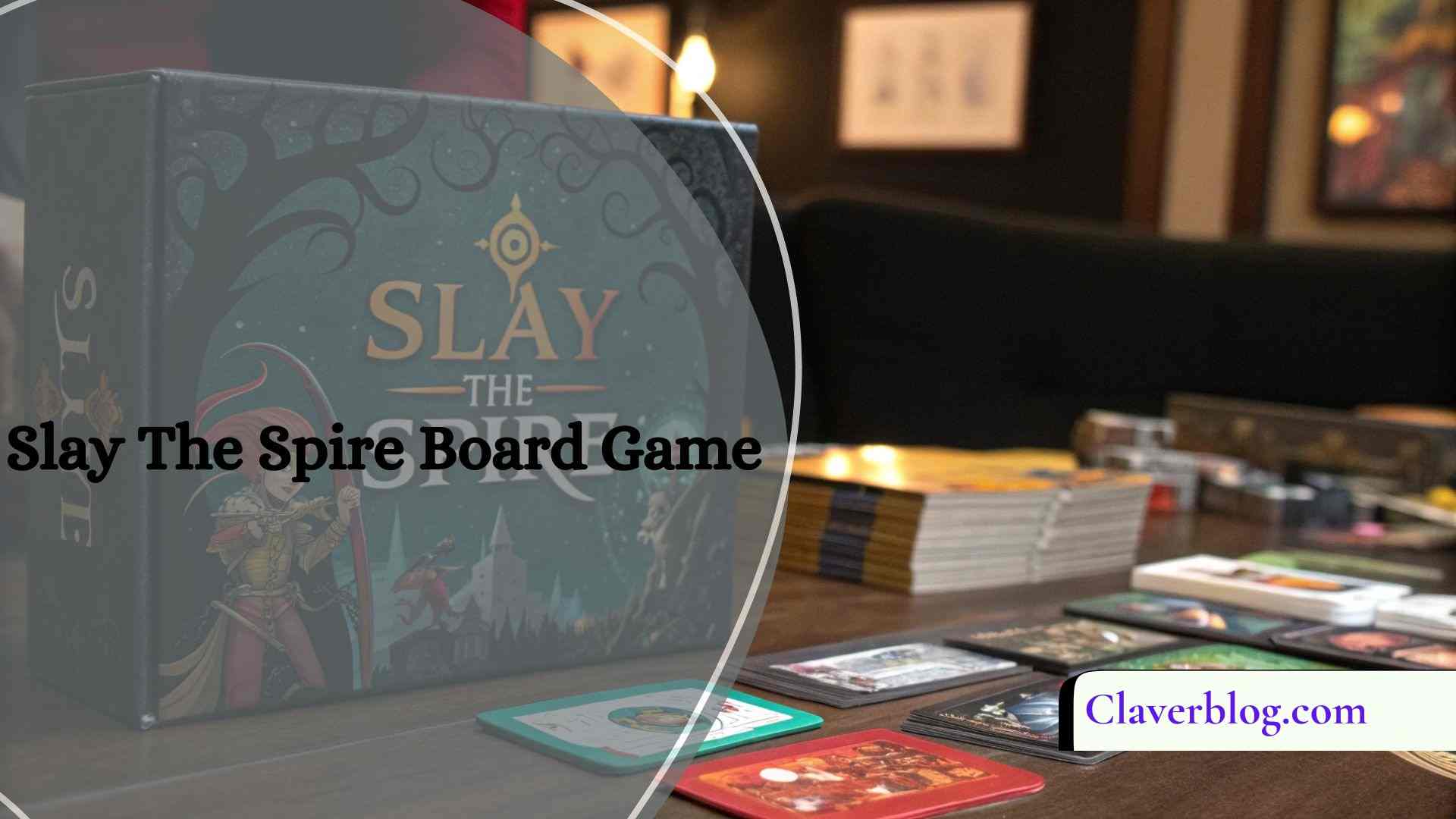
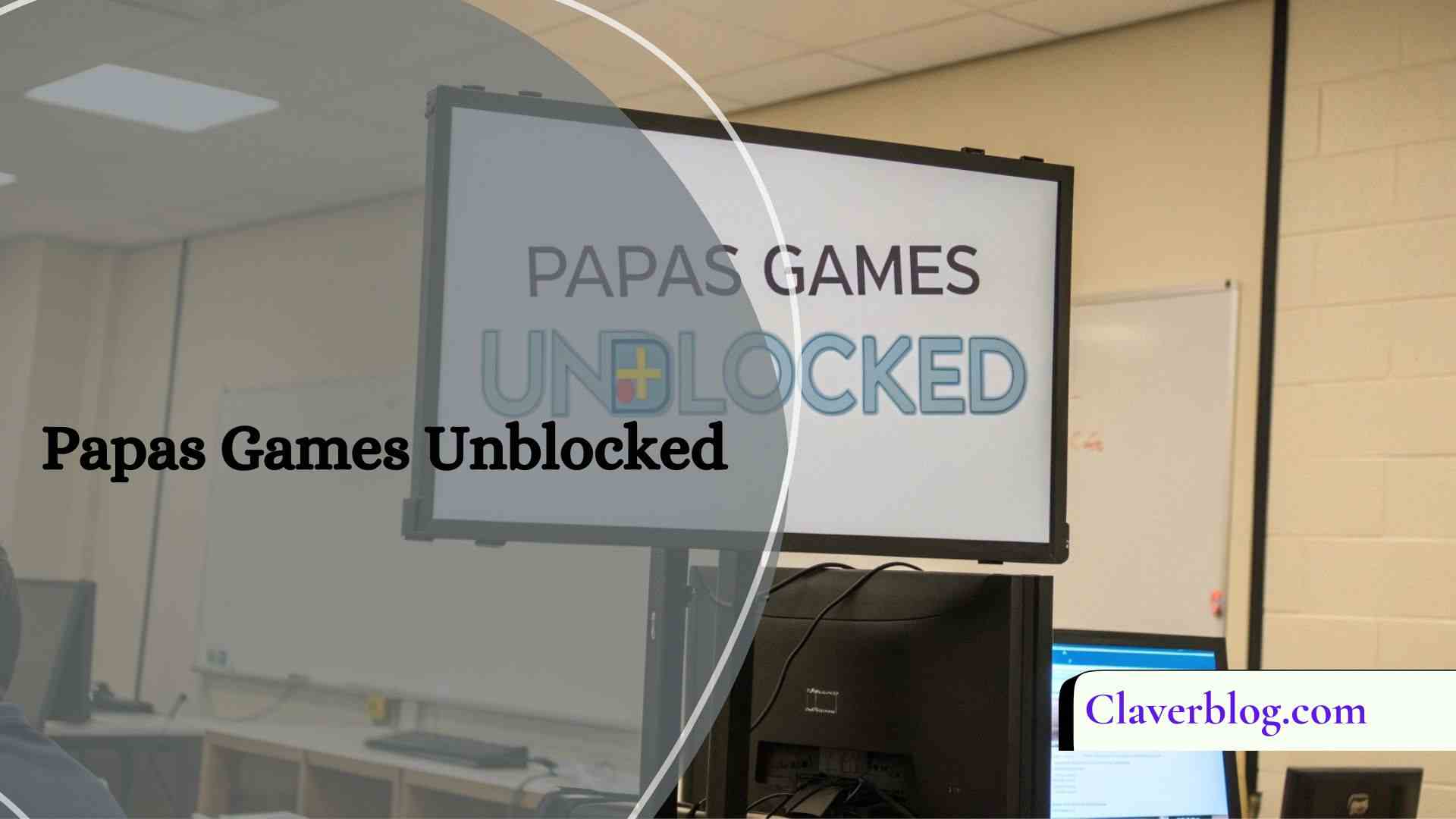
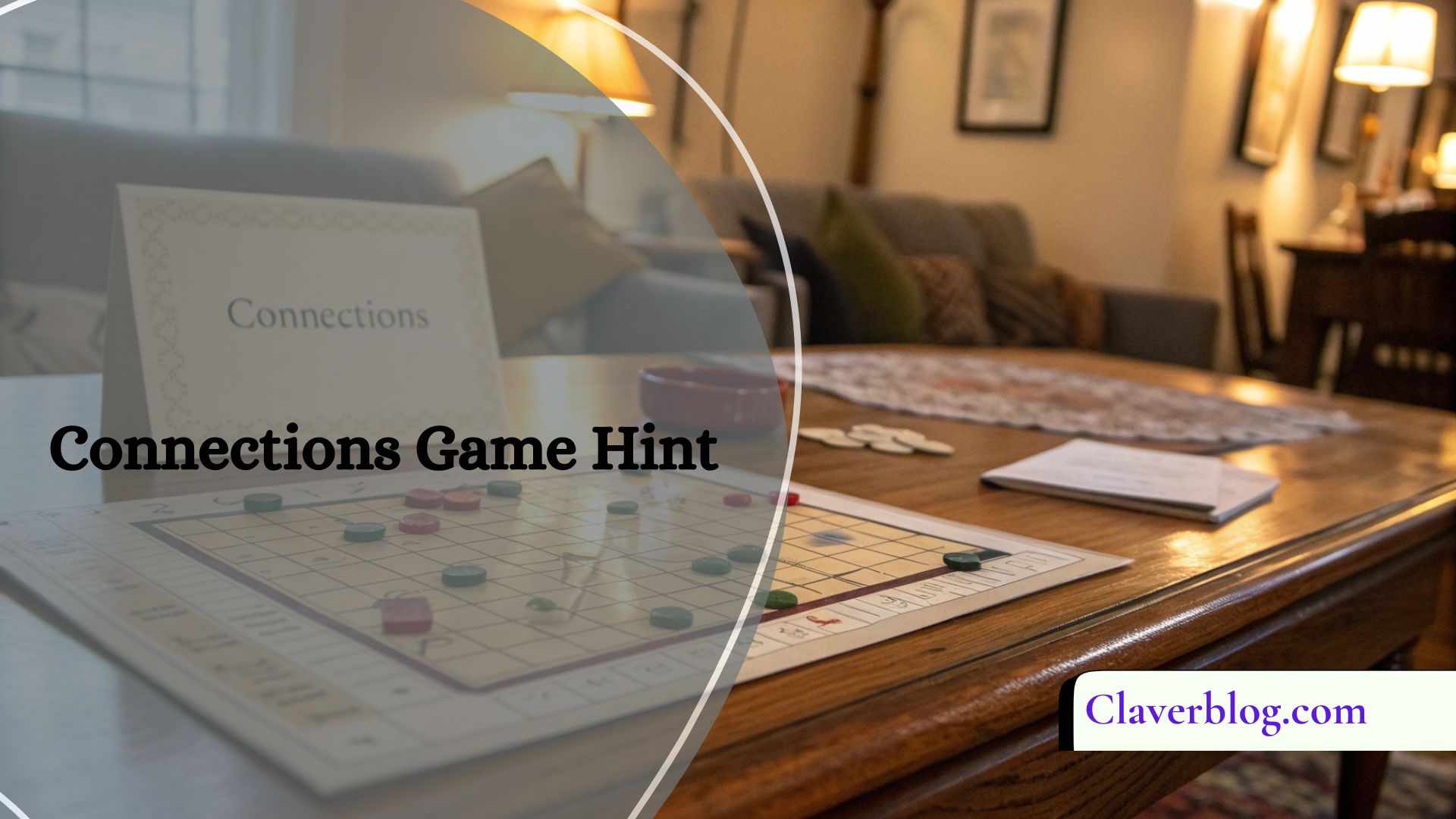
Leave a Reply